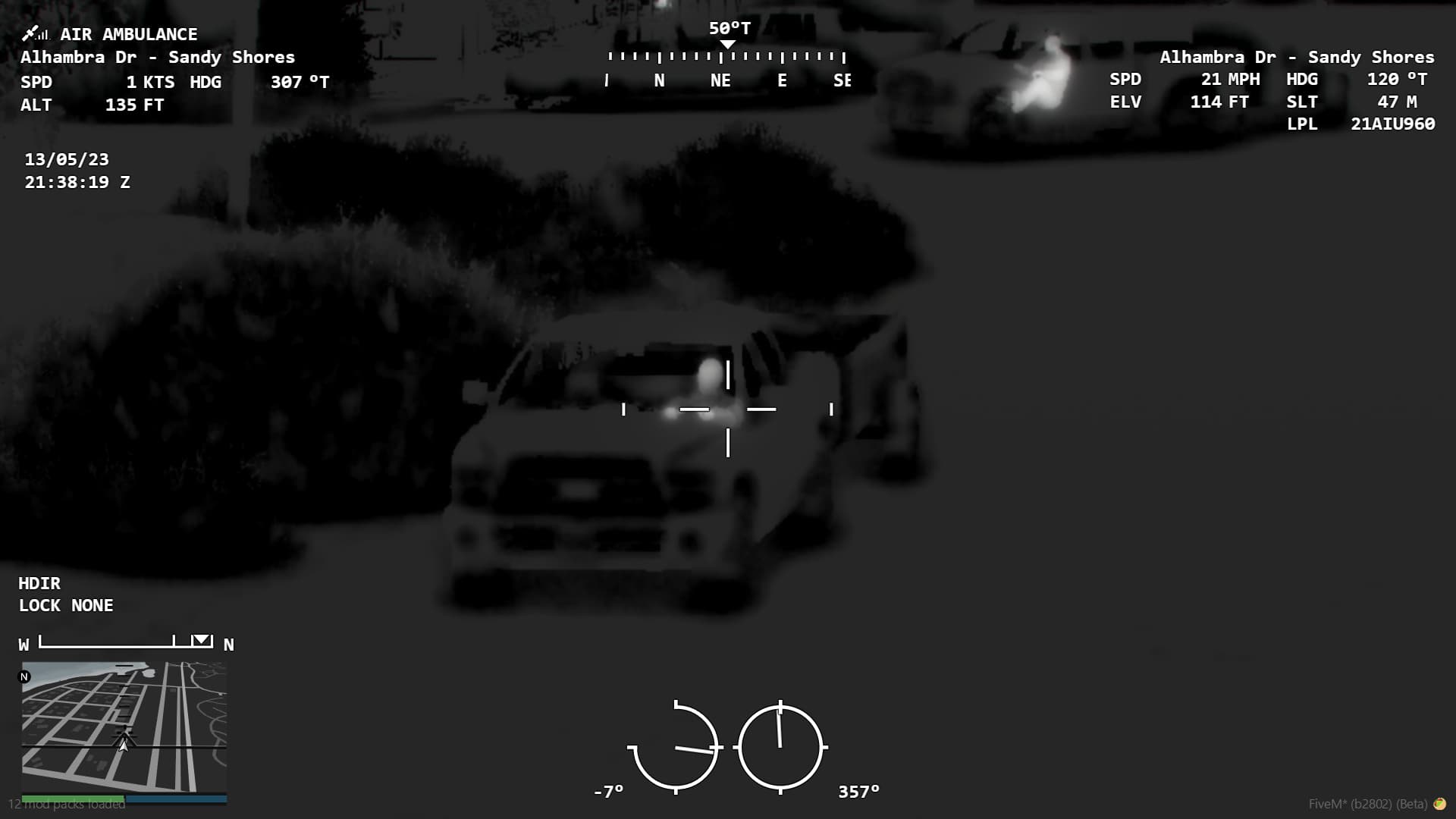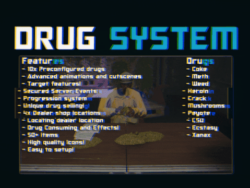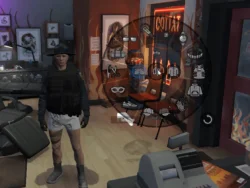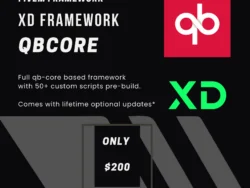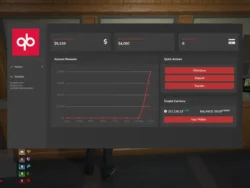Helicopter Camera for FiveM | QBCore Scripts & ESX Scripts
Description :
Helicopter Camera for FiveM is a standalone resource that introduces a realistic helicopter camera with a modern and real-world-inspired UI. The script can be configured more or less however you want, and all of the code is open to be edited.
Most key binds are using keymapping, so each player can choose their own, or stick to the default. (scroll longer down for the default keybinds).
By default, the script also disables police scanners and flight music sounds.
I have been using the script for a couple of months, so there shouldn’t be any bugs or issues. However, if you do end up finding one, please report them so I can fix them!
NOTE: This script needs game build 2060 or above to function properly. (And onesync infinity for the spotlight and markers)
Showcase :
Features:
- Real world inspierd UI
- All of the code is accessible to be edited
- Vehicle/ped/ground locking (scanning can be configured)
- Synced spotlight (requires onesync infinity)
- Synced markers (requires onesync infinity, syncs with everyone in the same helicopter, configuration)
- License plate reader (only reads visible plates!)
- Rappeling
- Night/thermal vision
- Optional instructions
- Key mapping (custom key binds)
- Controller support (for camera movement)
- Supports integration with postal scripts
- Highly configurable (Configs for more or less everything, see Configuration)
-Units (KTS, MPH, KMH, MPS, FPS etc)
-Camera zoom/movement speed
-Camera Labels (per helicopter/livery)
-Hide/show minimap
-Camera Transition
-Camera lock (instant, scanning, center of entity or offset, ticks before it breaks the lock etc.)
-Passenger only options (anyone, any passenger, only passengers in the back)
-Date/Time options (ZULU, in-game time, irl local time)
-Latitude/longitude or street name
-Customisable localization
-You get it, basically anything, see Configuration for details!
Keybinds :
Default keybinds, can be changed in the config file, or on a player to player basis.
E - Toggle Camera
MOUSE - Move Camera (no keymapping)
SCROLL - Zoom in/out (no keymapping)
SPACE – Lock onto vehicles/peds/ground
G - Toggle Spotlight
ALT + SCROLL - Adjust spotlight brightness
CTRL + SCROLL - Adjust spotlight radius
RMB - Cycle vision (thermal/nightvision)
MMB - Add/remove marker
X – Rappel from helicopter